How To iPhone 4S Enter in DFU Mode (16GB or 32GB or 64GB)
Put iPhone 4S in DFU Mode
Caution: it is recommended that you back up all data via iTunes before continuing.
How to enter DFU Mode on your iPhone 4S:
Open iTunes and connect your iPhone 4S via USB cable.
Make sure to turn off the phone using the On/Off Button.
Now, hold down the Home Button and Sleep/Wake Button at the same time.
- Continue holding these buttons for 10 seconds then release the Sleep/Wake Button but keep holding the Home Button until the iTunes shows you the following message:
"iTunes has detected an iPhone 4S in Recovery Mode"
- Follow the on screen instructions. iTunes will guide you through the rest of the process.

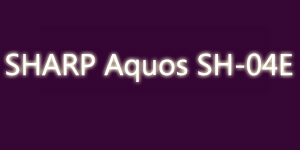
Comments
Post a Comment