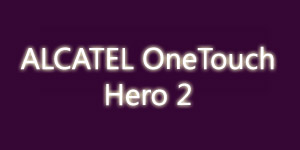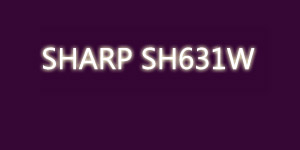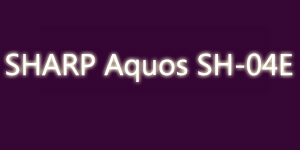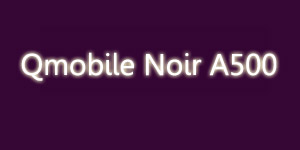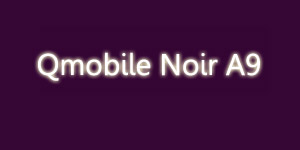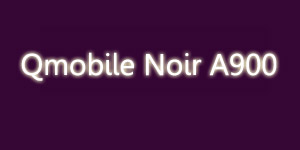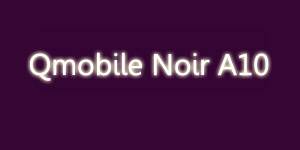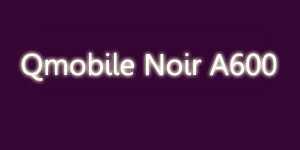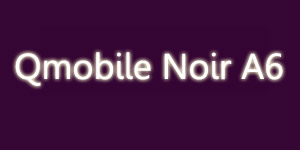How to Hard Reset LG LS620 Realm
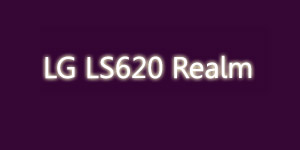
Performing Factory Reset LG LS620 Realm Factory or Hard (Full) Reset: It may be necessary to perform a reset if your device fails to respond when buttons are pressed or the screen is tapped. Warning: This will erase all your personal information, any contacts stored on your device and any programs that have been installed. You should only perform a clean boot when all other options have failed to restore your device to an operational state. Important Instructions: If you have an external memory in your device , you must remove it to avoid losing your important data , since the process of hard reset will erase all content in its path. As the internal memory can not be removed , I suggest you make a complete backup of your important files , because the hard reset will delete all data types or existing files. Make sure you have the device charged up to 70 %. Hard Reset Via Settings: Go to Settings . Then Backup & Reset